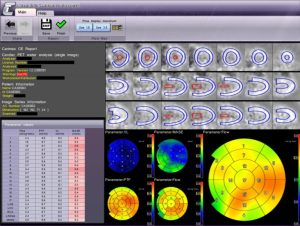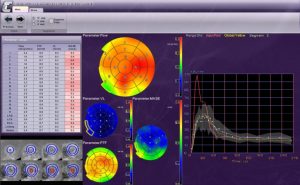Carimas CE is a software application that is intended to display blood flow in the left ventricle muscle of the heart by using dynamic PET images acquired with O15-H2O tracer. The blood flow information is used in adult patients and provides information that aids a clinical expert in making a diagnosis.
CarimasCE complies with European Regulation 2017/745 concerning medical devices and is CE marked. Under this regulation, it is regarded as a Class IIb product. Click here for the Declaration of Conformity (In Finnish) or the Declaration of Conformity (In English).
The CarimasCE implements the necessary DICOM services to query, retrieve and save PET studies over a network and produce and store to the connected system an analysis report. Click here for the Carimas CE 1.3.8 DICOM Conformance Statement.

Features
Using Carimas CE, [15O] H2O PET perfusion imaging data can be visualised, analysed and modelled in an easy way. The software utilises a validated mathematical model (Iida 1991, Iida 1992) and absolute values of myocardial perfusion can be measured globally and regionally. Based on the measured perfusion values, normal perfusion or ischemia can be detected. A final report contains patient information, images, segmentation and modelling results. All the analysis results can be printed and saved to standard hospital archives.
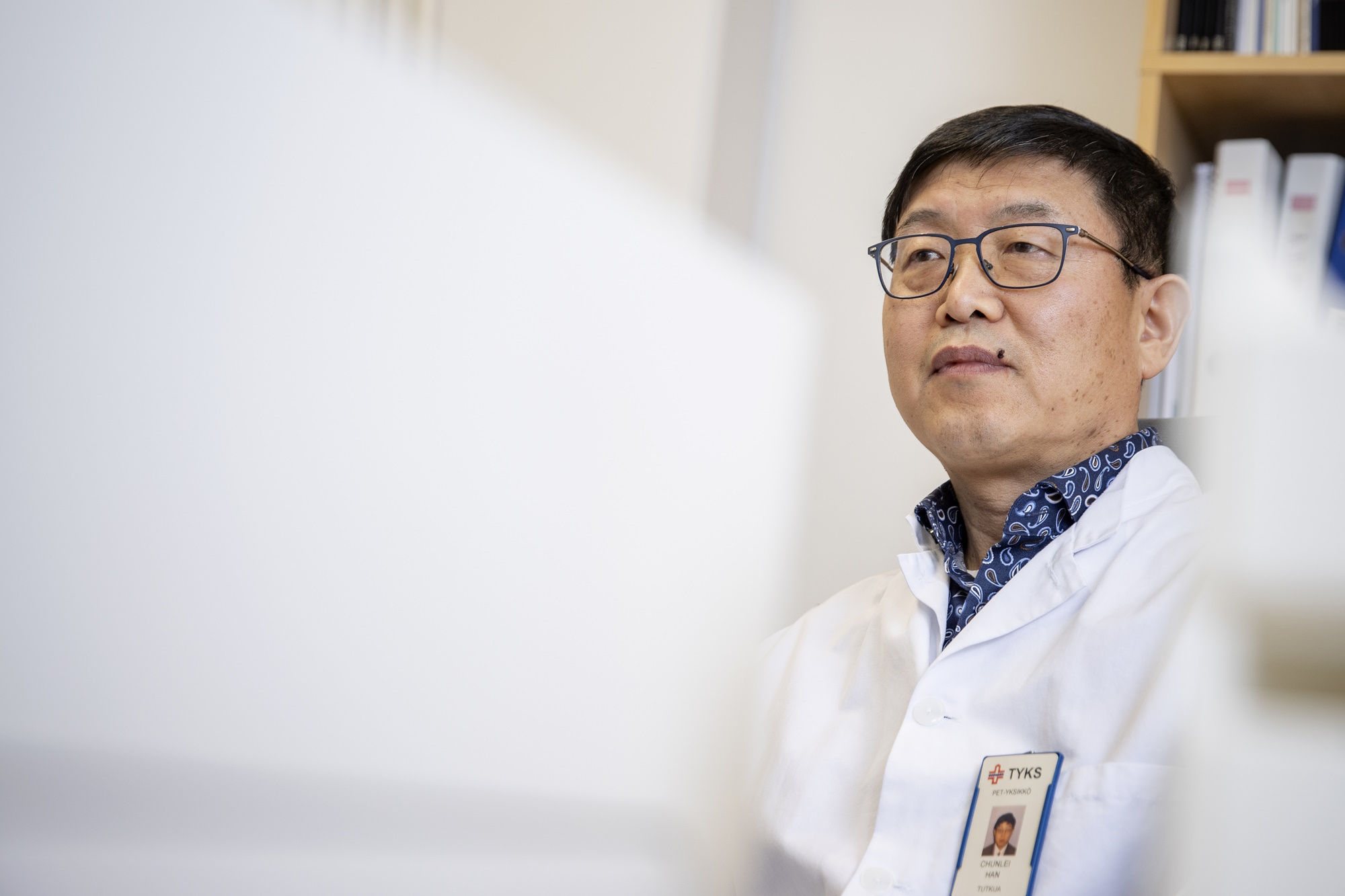
Downloads and instructions
If you are interested in getting Carimas CE for clinical work, please contact our sales at sales@carimas.fi
For more information, see: Product Information
Version 1.3.9 (latest): CarimasCE 1.3.9 instructions for user (English HTML) Updated 14.5.2025
Version 1.3.9 (latest): CarimasCE-ohjelman käyttöohje (Finnish HTML) Updated 14.5.2025
Version 1.3.6: CarimasCE 1.3.6 instructions for user (English HTML) Updated 22.11.2022
Version 1.3.6: CarimasCE-ohjelman käyttöohje (Finnish HTML) Updated 22.11.2022
Version 1.3.1: CarimasCE 1.3.1 instructions for user (English HTML) Updated 4.3.2022
The PDF versions are available here:
Version 1.3.8 (latest): CarimasCE 1.3.9 instructions for user (English PDF) Updated 14.5.2025
Version 1.3.8 (latest): CarimasCE-ohjelman käyttöohje (Finnish PDF) Updated 14.5.2025
Version 1.3.6: CarimasCE 1.3.6 instructions for user (English PDF) Updated 22.11.2022
Version 1.3.6: CarimasCE-ohjelman käyttöohje (Finnish PDF) Updated 22.11.2022
Version 1.3.1: CarimasCE 1.3.1 instructions for user (English PDF) Updated 4.3.2022
Roadmap
Version 1.4.0 – Planned Released Q2 2025
- A new feature is added to separately analyze rest and stress state.
- Improve the motion correction during imaging session.
- Reporting is greatly improved in the desired direction.
- License management is improved in many ways. This guarantees that the license works where it should. Prevent possible abuse. Added a warning about license expiration. And much more.
- Lots of bug fixes.
Version 1.3.9 – Released 14.5.2025
- Created framepaly function. The user can visualize the image one frame at a time. This much-desired function helps to find out if the patient has moved during the imaging session.
- Updated manufacturer information (VARHA instead of VSSHP).
- Added the required symbols and changes to splash screen and about box: MD, UDI, ReleaseDate and IFU symbols. Corrected manufacturer name. License text moved to better place. NB number made bigger.
- Updated Eudamed UDI-DI.
- Added the Eudamed UDI-DI and PI as separate properties to about box.
- Added much more debug logging. Log level support fixes to localsettings. Made bridge between DICOM messages and normal Carimas logging messages.
- Added refreshing fixes for exporting like success message to report export.
- All the missing required general study module tags were added to both report items: ReferringPhysicianName and StudyId. The source series description and series date/time were added to the referenced series sequence for both report series. To SR document there was added more info that existed in report image, but not yet in text version of the report: Source image dimensions and warning codes.
- Fixed bug when some of the local data was now shown. The ancient requirement requiring that only first 100 items are included, that caused the problem. The limitation was removed and the problem seems not to be there anymore.
- Fixed the wrong warning message when removing properly backuped study. The old version claimed that the study is not exported.
- Fixed some problems with slider: The slider depth range was little bit too wide so that the used trilinear interpolation always showed only black at the ends because of half voxel margin. The range was changed to use only voxel centre based range so that the ends have always some pixel content to shown. Added limits to start end dragging control so that the depth cannot be dragged outside the range, making the ends more clear. Now the slider can be used with just click and no mouse movement (drag) is needed. Fixed also bug that caused program to crash when just one plane image was used. Added also warning with one plane images that the interpolation cannot show content in screens so that user knows what is going on.
- The DicomReceiver was changed to mark non canceled import that resulted no actual results to be error and not success. Also the series result GUI item was fixed to show failures properly and not to leave the progress bar remains into GUI.
- Fixed problems with Report deletion exception. This fix was already done in version 1.3.8. There was still other problems involved, like that the system breaked the removing process to first failure and the program was left to “limbo” state where parts of the data was deleted, but the GUI was left to show the data normally because the fails, that caused many problem and crash scenarios if that data was used afterwards. Now all data that can be deleted is deleted, but if something fails, the GUI is reloaded so that nothing non existing will be left to panels. Some error messages were also added and during this the log system was generally updated to use the new system having User Log class, allowing better control, which messages are shown to user and which are just written to log. Fixed also the incorrectly typed single reports deletion waring message name.
- Mouse position printing was added also to mouse roll function.
- The text renderers character max bottom spacing is now taken from max of letters g, q and p instead of just q. The text letter size is now also rounded up and not down. Fixed also the badly rendering characters with large font sizes.
- Font changed to use MS_Reference_Sans_Serif, that has much clearer å and Å characters and also the dots are little bit clearer, but othervise it resembled quite close the old MS sans serif. Modified the font to calculate the character bitmaps with larger work bitmap to get smooter characters. Blurness of characters were also reduced little bit. There was also bug that caused one row of pixels to be cut from characters, that made the Å -character to look very similar with A. It was fixed. The character creation part was modified little bit for getting clearer borders for the characters. In previous version, the character fill did not match perfectly to character outlines, that caused some graininess.
- Updated ImageDatabase: Added comments and added much more debug logging.
- Fixed the single report export, that was exporting all reports. Added comments.
- Added such exception handling to image zip archive read and image read, that does not break the image listing if they occur. Before the valid images after exception did not come to list.
- Fixed file streams staying open after reading storage information.
- Fixed export validation.
- Fixed file streams staying open after reading storage information.
- Added much more debug logging.
Version 1.3.8 – Released 2.10.2023
Package checksum (MD5): 1F7E8859ABB8B6011E08F6EF5DFB7BC9
- Created color cropping functionality similar than in academic version. The implemented solution displays small scrollbar indicating the sub region position relative to actual min max. The control has now the crop and reset -buttons. The scale is updated to also unzoom when the handles are dragged outside of control in cropped state, that makes the possible smaller uncrops much easier instead of using the total reset -button.
- Fixed bug when the crop zooms did not reset when another image was loaded. Moved the hard coded crop and reset button texts and tooltips properly to Messages file. Added unit tests to GetEnlarged -method of the Range class.
- The Min Max calculation phase of image loading is now done in parallel loop that optimized the loading time. Fixed the Progress bar of image loading that was freezed more than half minutes to 100% with large quadra images.
- Implement compressed file store and more efficient data import.
- Optimize bitmap creation for faster import.
- Optimized the Rescale method of the Linear scaling to use only one multiplication and addition in the innermost loop. The rescaling is now using parallel processing. Unit Test project added.
- Implement compressed file store and more efficient data import.
- Added tooltips to cells of tables in study load, study clear and report list tables so that too long texts in cells can still be visualized. Removed an ancient non used hidden progress bar from the study list table, because it prevented the operation of the tooltips (the tooltips were added as child items on the hidden progress bar inheriting its hidden -status). Removed line breaks from middle of sentences in workflow description tooltip. Separated also the tooltip, workflow name and workflow description with line breaks so that they look much clearer in tool tip box. The tooltips can now have empty lines with
-text for making cleaner chapters. Replace the ‘^’ -characters into spaces from the report analyser name cell. - Corrected precisions to correspond to the actual in-program values.
- The locator handles sizes were changed such, that they always stay inside the mouse click hit distance. Fixed some zooming and clipping bugs from the locator control. The clipping was enabled from the opengl text implementation. Simplified the selection distance of cut line tool and hear locator tool from squared amount to linear amount (the actual distance was kept same 9 still).
- Diff img optimization. BasicImgBuffer: Possibility to give min max info when it is aleady known. Parallel worker can be forced to single thread mode for time profiling and debugging purposes. Optimized Diff pocessor added for both sum and diff images that knows how to update just to near diff frames. Parallel processing added for diff + working pogress bar.
- Small correction to the English IFU.
- Fix image sorting and frame length issues by using only acquisition times.
- Lines made thinner to LV mesh lines, input mesh lines, brush edit sphere lines, screen border lines, heart axis lines and cut lines. Also arrows are now more narrow. The heart axis endpoints texts zoom fixed.
- Some image URLs changed to accommodate case-sensitive webservers.
- Added IFU paragraph and screenshot on Color Scale Crop Tool and updated manual version number to 1.3.8.
- Fixed a threading race condition from the memory releasing mechanism in BufferHandles.cs. Made better line implementation object update to Line_Implementation.cs.
- Fixes for street address and web address. Changed VSSHP to Varha where relevant.
- Fix manufacturer information (use VARHA instead of VSSHP).
Version 1.3.7 – Released 28.3.2023
- Allow longer text fields for company name and license path.
- License validator now checks all licenses, until a valid one is found.
- Added an “export to clipboard” option to the report viewer. Added copy/paste support to text boxes and fixed several bugs in the text box controls.
- The flow max in report step uses now intervals from 0.1 to 5.0 (interval 0.1). Combo box was updated to support long item lists with progress bar.
- Changed “Finland” to “FINLAND”.
- Default port corrected to 11112.
- Added a space to polarmap titles.
- The workflow start did not reset, the warnings system, but only the workflow finishing. Fixed so that when new workflow inputs are given, warnings are reseted. The decay correction information class was counting missing dose time as missing decay correction. The code was modified to take the info from decay correction -tag (or if some mandatory tags were missing).
- The online manual url changed to point at the specific version and language.
- The time zone info is now cut off when parsing date times so that it will not break the parsing.
- Added Enhanced Pet to the UID list.
Version 1.3.6 – Released 22.11.2022
- Added a Finnish language version of the manual
- The link having text ‘website’ is now turned also visually to url address, because in PDF version it is more user friendly. The link itself was already fixed in earlier
- Names of all warnings shown to user are now written in system.log
- The up and down arrows had the prevent popup close flag defined so that they can be used in time range selection without selector closing when they were used. This feature caused the normal expanded combo menu also stay open when arrows were pressed, that broke the logic. Now the menu closing is prevented only if the combo is not expanded so that the arrows can be used in time range selector without closing and also the expanded combo will not freeze when used with arrows. Only problem that still is left is that if the popup is in expanded state in time range selector and the arrows are used, also the time range selector will close, but that is very small issue.
- The popup displayer took not into account the position shifts of the sub dialog chain. Now the popup placements work also in sub dialogs
- Popup closing bugs: Lots of small fixes done to controls connected o popups and tooltips, like syled frame, cmd executors, buttons, combo boxes
- Any non-certified version of the software or reports generated by it are now more clearly marked
- Modified local settings are now stored in a writable location, not in the executable location
- Changed the “Warn situation disactivated” -log message from Debug to verbose level so that users reading the system log really knows when each warnings are on and off.
Version 1.3.5 – Internally Released 10.10.2022
- Prevented the popup close of search date range when the last radio button (custom date range) is pressed or the custom dates edited. White space problem of edit boxes fixed
- Random unexpected errors issue fixed by removing old memory releasing system that was used before safe handles
- Prevented the popup close from the last radio button (custom date range), but not from others, because they are one click options and user probably wants to close the popup when those are selected. The prevention was added to arrows, year edit box and combo boxes. There was also white space problem in edit box (used in years) that made its usage problematic in general. This issue was also fixed
- The text components (including the required messagebox text) can now split the long word (so long that even one word does not fit to the canvas)
- Dicom warning messages on receive/send are not treated as errors, but logged instead
- VAO crash fix: The fast font implementation was changed to use normal rendering instead of VAO based approach
- Fix the DateTime format string order, so that the default format is used for writing
- Ignore errors while rolling old log files; Log implements LogTarget, enabling log chains
- The color scale changes affect now to report when going back to earlier steps
Version 1.3.4 – Internal Release 21.7.2022
- The axis distortion is now checked from atomic segments and not from 17 segments, because 17 system caused bias to vertical polarmap direction.
- The patient info is no longer shown at all in workflow selection steps titlebar. Now the information appears when the workflow is started
- The dialog had shadow hovering over popup controls created inside the dialog, that fixed partly the ticket. The dropdown of the export also was left open after running command that was fixed.
- The report viewer was added. The exports work now as analysis based. The report viewer lists the exports
- Missing thumbnails are only regenerated for the series list, not datamanager
- Make an entry for each warning dialog to the system log
- Drop down menus now close when another control is selected
Version 1.3.3 – Internally Released 6.6.2022
- Create local data and log folders on install
- Added the license number message to system log and audit log when the workflow is started. This was forgot from previous commit
- The report export has now StInst/SerInst instead of StInst,SerInst. The logging will now always have at least one space between columns.
- Added factors for eliminating the default segmental area differences caused by the shape itself. The old way allowed larger segments to shrink more than small and vice versa. Now the same amount of distortion is allowed to all segments uniformly
- The StatSelection module was missing one of its inputs from definition. The shown segment counter did not work properly when segment group was changed, which was fixed. The LV_Modelling module, that was one of the inputs for module had also potential threading issue, that was fixed. Moved the worst segment finding under static method in MASE class, so that it can be better tested. Added more unit tests related to MASE calculation. Added also ‘debug_name’ to StatSelector class so that the actual instances can be later debugged more easily.
- Selected polarmap segment has now fading blink between two colors so that the line is always visible no matter what colors is under the line
- The implementation was changed to display also the frame lengths, that are needed to see the proper x-axis scale. The scales no longer find the closest larger tick, but always scales the axis to largest data found from plot and does not display the larger tick at all, if its larger than maximum. Added also unit test cases for linear axis and added system and unit tests for the frame lengths. Added info to user manual that describes the frame lengths in the plot + modified the screenshot to have the frame lengths
- The reseted focal centre is now always long axis centre and not the perpendicular crossing centre with RV vector
- Add default values to prevent crash on invalid report files
- Import only related CarimasCE reports from the study, when importing a series. Also fixes issues with export validation.
- Add RV warning to the Quality Control section end
- DocumentTool: Added support for external links. The internal links can now be used without ‘.html’ end. UserManual: Fixed many broken links
- There is now forced flush in all file log targets, if the lolevel of settings is > 0. The error log has always forced flush. The first change exception and unhandled exception handling events were also added to AppDomain
- Change log levels to enable/disable messages in the system log or the GUI
- Series description added to report and unit tests
Version 1.3.1.220304 – Released 4.3.2022
– First release
In co-operation with Hidex


Manufacturer: The Wellbeing County of Southwest Finland
Website: www.carimas.fi
Email: sales@carimas.fi
Address: Turku PET Centre,
Kiinamyllynkatu 4-8, Turku, FINLAND